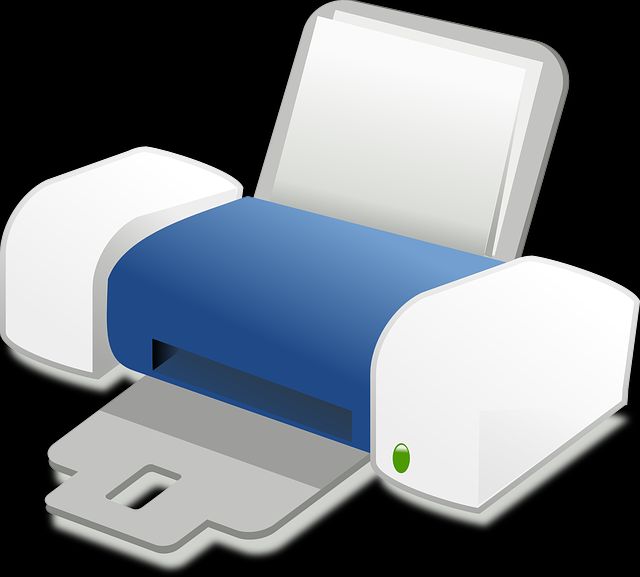The output of a laser printer cartridge is usually measured in pages or images. Depending on the type of document being printed, the number of pages can vary considerably; black-and-white prints typically have fewer pages than colour prints. In addition, the quality settings used when printing documents also have a significant impact on the number of pages; higher-resolution documents generally require more pages.
Another factor that affects the yield of a laser printer cartridge is the type of paper used. For example, thick paper or cardboard sheets may require much more toner than thin office paper. In addition, if there are multiple images on a single page, each image still counts as one page when calculating the total cartridge yield.
The more pages you can output per cartridge, the more cost-effective it is to use laser printer cartridges in the office or at home. The best way to get the best performance from your laser printer is to buy compatible cartridges, not refurbished versions, and adjust the settings to suit the type of printing you do. It is also important to store laser printer cartridges in a cool, dry place, as excessive heat and humidity can cause them to fail more quickly.
Following these tips will ensure that your laser printer cartridge yield remains high and that you get the most out of your printing. As long as you pay attention to your laser printer cartridge paper type, settings and storage conditions, you should experience optimum yield for every print job.