High-quality, comprehensive work on all types and manufacturers (Samsung, Philips, LG, Sony, Sharp, Panasonic, Toshiba and others) Repair of LED, OLED, QLED and LCD TVs Vilnius, Kaunas, Klaipėda.
What kind of TV repair services are available?
- Technical diagnostics
- Power circuit repairs
- Control unit repairs
- Repair of high bumps
- Repairing broken sockets
- Reprogramming control chips
- Changing colour blocks
- Motherboard / motherboard repairs
- Correcting signal disturbances
- Changing screens
- Issuing a diagnostic report for insurance
- Repairing problems with switching on
- Troubleshooting other faults
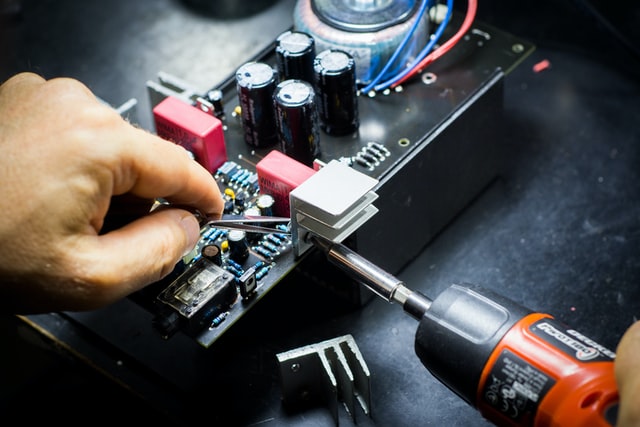
Frequently Asked Questions (FAQs)
We repair Samsung, Philips, Samsung, Panasonic, Sony, Xiaomi and other TVs.
Repairing motherboards, broken sockets, power circuits and other faults.
The exact price is only determined after diagnosis. Repair costs start from €25.
Yes, all work is guaranteed.
Vilnius, Kaunas and Klaipėda. Our Contact.
TV repair - indicative price list
Preliminary prices are provided. They do not include prices for parts, which are determined in the course of dismantling the TV set. After the diagnosis, which we will carry out within 1 day, we will provide a list of faults, prices and a timeframe. Repairs usually take 1-7 days afterwards.
- Diagnostics - 5 euros
- Repair or replace a broken socket - from 25 euros
- Repair or replacement of any other part (power supply unit, control board, power circuit, high voltage inverter, display, T-Con board, etc.) - from €45
- Issuing a defect certificate for insurance - €20 (covered by insurance)
Common faults and TV repairs, tips
Here are some tips on how to deal with a TV failure. Sometimes, before you seek professional TV repair, we recommend that you carry out certain steps yourself to make sure that the TV is really broken.
- No picture on the LED TV screen
Or you turn on the TV, but only a black screen is displayed. In this case, if a video signal is coming to the TV from a connected external device, the power supply board is probably faulty. Power supply failures are usually caused by power surges that damage capacitors and transistors. When the TV is disassembled, the capacitor on the power supply board will be bulging and leaking. Repair of this fault is done by replacing the faulty components with good ones. In this case, please contact us for TV repair.
- LED TV shows a single colour picture - just blue, green or black
This problem is often caused by an external device that, for one reason or another, is not transmitting a high-quality video signal. In this case, first make sure that the TV is set to the correct input source. A bad cable may also be the cause of the problem. Try replacing the signal transmission cable (usually HDMI) with another one. However, the problem may also be caused by the TV service provider. Please contact the provider. If you are watching free TV, the signal may be too weak. Try to adjust the aerial properly. If the problem persists, the HDMI input jack itself may be damaged and needs to be replaced.
- Video is displayed but no sound
Unplug the TV from the power socket, then press and hold the TV's power button for 10 seconds. Wait a minute, then plug the TV back into the socket and press the power button. If the problem persists, try connecting the TV to other speakers. If the sound comes out when you connect other speakers, the problem is with the TV's speakers. However, if there is no sound through the external speakers, the problem is probably with the TV's motherboard, where the chip responsible for the sound is faulty. In this case, please contact the following for repair of your TV Elmeisters specialists.
- Your TV is not connecting to Wi-Fi (wireless internet)
Reboot the router, reset the network settings, or reset the whole TV to factory defaults. If nothing helps, the motherboard may be faulty and you may need to seek repair.
- Lines or dirt visible on the screen
First check if lines or cracks appear when the settings menu is activated. If the lines disappear when the menu is open, all you need to do is to restore the factory settings. However, if the lines or cracks also appear in the menu, it is the screen itself that is bad and should be changed. However, in practice, replacing a TV screen is usually not cost-effective, so if you have home insurance, we will issue a defect report and your insurance may reimburse you in part or in full for the cost of buying a new TV set, or TV repair costs.
Below is a YouTube tutorial on how TVs are repaired. Also, always check the following before bringing your TV in for diagnostics, check your TV yourself - maybe your TV is fine and the TV provider is to blame.
Need professional TV repair? Contact our contacts Vilnius, Kaunas, Klaipėda.
TV repair news and tips
- TV firmware updates: preventing and fixing faultsUpdating your TV's software is an important aspect of TV maintenance that can help prevent various malfunctions and keep your device running smoothly. In this article, we will discuss how software updates can help with prevention and repair, and how to perform them. Importance of software updates Ensuring security: Updates often include security enhancements that protect your TV from vulnerabilities and malware. Adding new features: ...
- TV screen no longer works: quick fixesMalfunctions in the TV screen can cause severe inconvenience. Most of the time it happens unexpectedly and can be disturbing. However, some quick checks can help identify and possibly fix the problem. In this article, we'll outline some basic steps that can help when your TV screen stops working. 1. Reboot the TV The first and easiest step is to reboot your TV. Turn off the TV, wait a few minutes and ...
- TV connection faults: how to recognise and fix themTV connector failures can cause a lot of inconvenience, especially if you use a lot of peripherals such as players, games consoles or sound systems. In this article, we will discuss how to recognise and fix these faults. Symptoms of connector failures No picture or sound: This is the most common symptom indicating a problem with HDMI, USB or other connectors. Continuous disconnection: If the picture or sound disappears and ...
- Smart TVs: understanding and troubleshooting the most common faultsSmart TVs have become an integral part of our daily lives, offering a wide range of features, from web browsing to apps. However, like any sophisticated technology, they are subject to a variety of faults. In this article, we'll look at how to identify and troubleshoot the most common Smart TV faults. Common Smart TV faults Software errors. Slow performance, app freezes or unexpected shutdown. Internet connection ...
- Broken TV? How to find the faultTelevisions are an integral part of many homes, but like any other appliances they can break down. In this article, we'll discuss how to identify the main problems with your TV and some basic strategies for fixing them. 1. Identifying the symptoms of a fault The first step is to identify exactly what type of fault is occurring. This could be: Screen problems: black spots, lines or complete darkening of the screen. Sound: distorted or ...
- What if the picture disappears when I'm watching TV, but the sound is there?It's never nice when you're watching an important news report or an interesting film and suddenly the picture disappears on the screen, but the sound is still there. These situations can arise for a variety of reasons, but here are a few step-by-step recommendations on how you can try to solve the problem yourself. 1. The first step is to check that all the connections and cables on the TV and ...
- The TV picture looks doubleYour TV's double-wave effect is probably caused by signal interference. This type of interference can be caused by a variety of sources such as power lines, radio waves or other electronic devices such as computers and mobile phones. This is sometimes referred to as "ghosting", where two slightly different images are seen on the screen at the same time. As a result, the image may be blurred or displayed ...
- TV screen segments are skippedMissing segments of the TV screen can have several causes and consequences. One possible cause is a malfunctioning TV set or cable box, which may cause some segments of the screen to be skipped or not displayed correctly. Another common cause is signal interference caused by nearby electronic devices such as mobile phones or wireless routers. Screen segments can ...
- TV speaker faultsSpeaker malfunctions are one of the most common problems associated with TVs. These problems can range from simple sound drops and crackles to no sound at all. The causes of these faults vary depending on the type and age of the TV, but the most common causes are loose wires, bad connections or faulty speaker components. When the TV has sound problems, ...
- TV power supply unit faultsFaults in the TV's power supply unit can be corrected or avoided in most cases with proper maintenance. Proper maintenance and preventive measures should be taken to ensure that the power supply operates efficiently. Before troubleshooting any problems with your TV's power supply, it is important to make sure that all cables are connected correctly and that the power outlet being used is properly earthed. In addition, before attempting to ...







