As computer programs become more sophisticated and more resistant to viruses, computer hardware is nowadays more likely to break down. Hardware failures can cause a computer to run slowly, stutter, reboot, or shut down completely.
Technical computer repairs can be divided into the following steps:
1. Technical diagnostics of computer components
All internal components of the computer are tested:
- Hard disk drive (HDD) - the most common failures are caused by bad sectors, but often the control electronics themselves fail;
- RAM modules - RAM can also have bad or broken sectors;
- processors (HDDs) may have damaged feet due to improper installation, malfunctioning or improper cooling, or damage to the connector due to overheating;
- Power Supply Unit (PSU) - if the computer is still working, it only turns on a few times, usually the capacitors are broken, but if not repaired in time, the transistors are also broken, which makes repairs more expensive, as the part needs to be replaced because the current one is not economically viable;
- Motherboard (MB), also known as motherboard - can be corroded contacts, overheated bridges, faulty CMOS/EEPROM, integrated video chip problems (BGA)
- optical drives (ODDs/CD/DVDs), usually with a weak laser;
- video card (VGA), overheating problems are the most common, and corrosion damage may also be present;
- For laptops, additional testing includes screens (arrays), wireless connectivity (WiFi), sound card, speakers, keyboard, touch pad (touchPad), charger (power supply), camera.
2. Search for details
Once the computer parts to be replaced or repaired have been identified, an estimate is made in both cases. In the case where a part is being considered for replacement, the options for replacing the part with both new and used parts are assessed. An estimate of the repair work shall be established.
3. Making repairs to a technical computer
Alternative estimates are provided by the customer. Risks and probabilities in all cases are identified. Decisions are made and bad computer components are repaired or replaced.
Repairs usually take a few working hours. Longer waits are required when parts are not available locally and have to be ordered. We try to have the most popular parts on site to make repairs as quick and efficient as possible.
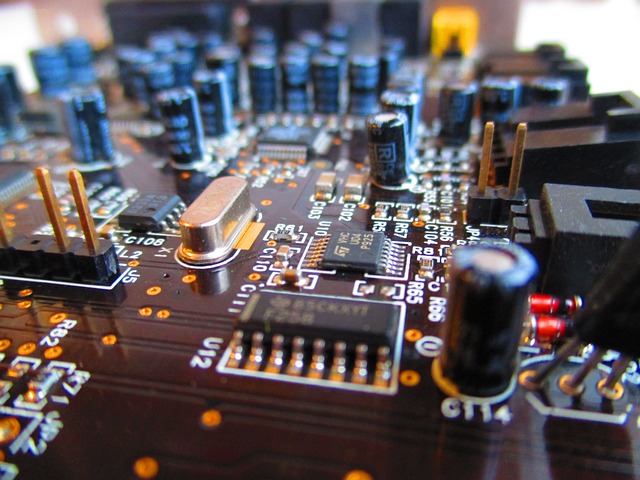
If you need technical service for your computer - contact.







