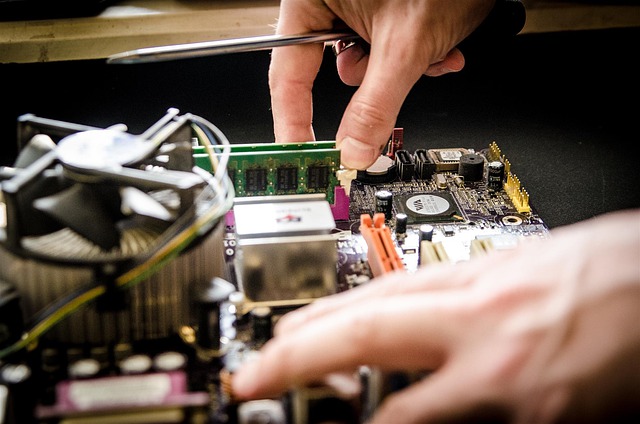1. The computer monitor is not working.
This is usually simply a case of not pressing the power button on the monitor, the power or video cable not being fully inserted or loose, or the monitor's resolution not being set correctly on your computer. If you've tried and checked all the cables, pressed the power button again, and you're sure that the monitor itself is the cause of the failure, don't rush out and buy a new one, bring it back for monitor repairs us.
2. Internet is not working.
The most common causes of this fault are simply an unconnected or damaged internet cable or a router that is not switched on. It can also be caused by a problem with the ISP's supply, a bad setting on the router or computer, or a fault with the computer's network equipment. Once you are sure that your router is switched on, first check the cables and try replacing them. If the fault persists, contact your internet service provider. If the problem persists, the following may be necessary computer repairs. In this case help you can contact to us.
3. The printer connected to your computer is not working.
A printer is not like a mouse, which when plugged in will always work by itself. Make sure your printer drivers are installed. Also check that there is no paper shortage and that the printer cartridges have not run out. If problems fail solve themselves, contact.
4. No sound/no sound.
This can be caused by faulty equipment or poor configuration. First test the external equipment (speakers, headphones) on another computer. If everything works on the other computer or if they are internal speakers, find the audio configuration settings and set the correct audio output type or output jack. Also make sure that the sound is not muted.
5. Blue Screen of Death (BSOD) repair.
That is, when computer by chance switches off or reboots after a brief blue screen. This can be caused by poorly installed drivers on one of the devices, a faulty device, or excessive acceleration of the processor or video card. If you know that you have changed the frequency of your computer, please reset it to factory settings. Otherwise, the best thing to do is computer for repair to be presented to professionals.
6. The computer is running slowly.
A computer is usually slowed down by a large number of concurrent background applications that are loaded during the start of the operating system, or by increasingly resource-intensive applications. It can also be caused by various viruses, trojans and other similar infections. Therefore, the first thing to do is to debug and disable startup programs so that unnecessary programs do not automatically start during boot. Then, use special programs to extract any viruses that may be present on your computer. In addition, older computers can often be upgraded by adding extra RAM or replacing the hard disk with an SSD to speed up the computer.
7. The computer reboots for no reason.
The cause can be a faulty hardware (PSU, fans, hard disk, etc.) or software. The computer needs to be checked for overheating and dust clogging the fans, thermocouple replaced etc.
8. The computer makes sounds.
The most common cause is a clogged or dislodged fan. It needs to be cleaned or replaced immediately, or your computer will start to heat up. Overheating can also cause irreversible damage to other components.
9. Slow internet.
If your computer is on a wireless network (WiFi), its performance is affected by the distance from the router. Check what wireless strength is shown in increments. If it shows less than half, you need to address the network infrastructure by building additional access points. If it is a wired internet connection or if the internet connection is showing strong, viruses on your computer or a clogged router may be affecting performance. Try rebooting it. Also, if the router is budget, it is usually limited to a few users.
10. Your computer mouse doesn't work or its keys are stuck.
If the mouse is not working at all, the error may be in the software. Try connecting the mouse to another computer to see if the mouse is really broken. If it works on the other computer, then the mouse drivers should be reinstalled. If this does not work, you will need to buy a new mouse. Mouse crashes are usually caused by drinks spilled on the mouse or dirt accumulated over time
11. The keyboard is not working or its keys are stuck.
The most common causes of failure are drinks spilled on the keyboard or dirt trapped in the spaces between the keys. If it's a keyboard on a stationary (desktop) computer, as with a mouse, try plugging it in and testing it with another computer first. If the keyboard is still at fault, it is not cost-effective to repair it and will need to be replaced. If it is a laptop keyboard, it is best to have an experienced technician do the replacement.
If you experience one of the following faults, please contact e-Masters computer repair.