Kompiuteris sulėtėjo, neįsijungia ar rodo klaidas? Nesvarbu, ar tai namų kompiuteris, ar darbo įranga – kiekviena diena be veikiančio kompiuterio kainuoja jūsų laiką ir nervus.„elMeistrai” – tai patyrusi kompiuterių remonto komanda, kuri greitai ir kokybiškai išspręs bet kokią techninę problemą.
Kodėl renkasi mus?
- 💰 Skaidrios kainos – įkainį žinosite prieš remontą
- 🛡️ Garantija darbams – dirbame atsakingai ir užtikrintai
- 📍 Aptarnaujame visą Lietuvą – Vilnius, Kaunas, Klaipėda, Šiauliai
Ką remontuojame?
✅ Stalinius kompiuterius ir nešiojamuosius
✅ Lėtai veikiančius ar užšąlančius įrenginius
✅ Virusų ir kenkėjiškų programų pašalinimą
✅ Sugedusius komponentus (kietieji diskai, maitinimo blokai, vaizdo plokštės)
✅ Operacinės sistemos diegimą ir atnaujinimą
✅ Duomenų atkūrimą
✅ iMac, iPad, Macbook ir kitų Apple remontas
✅ Maitinimo grandinių remontas
Nedelskite – kuo greičiau kreipsitės, tuo paprasčiau bus išspręsti problemą!

- Vilnius – Kareivių g. 11A “RIMI” +370-655-77057
- Kaunas – Baltijos g. 58 , Šilainiai +370-656-95553
- Klaipėda – Sausio 15-osios g. 13 +370-647-07741
- Šiauliuose – Gegužių g. 30 “Arena” +370-682-29052
Price list for computer repairs
Diagnostics - 10 eur
Software repairs (operating system repairs, virus removal, etc.) - from €20
Preserving data during software repairs - 5 euros
If you need to install the operating system from scratch when the recovery partition is corrupted - for software work, searching for drivers, installing additional free applications - 5 euros
Dust removal from the cooling system without replacing the thermopastes - from 12 eur
Dusting the cooling system and replacing the thermopastes - from €18
Apple MacBook kompiuterio remonto darbai – from 12 eur
Replacing or repairing a socket - from €18
Screen replacement - from 12 eur
Replacing hinges or screen mounts - from €18
Changing the keyboard - from 10 eur
Mainboard repair or replacement, video chip re-soldering - from €45
Repair a worn computer - from €25
Charger repair - from 12 eur
Issuing a defect certificate for insurance – 25 eur (apmoka draudimas)
Preparing a computer for delivery to a prison and issuing a certificate of work done - nuo 25 eurų.
Į kainas neįskaičiuotos detalių kainos, kurios yra nustatomos eigoje, išardžius kompiuterį. Po diagnostikos, kurią atliksime per 1 d.d., pateiksime gedimų sąrašą, kainas ir terminą. Dažniausiai remontas po to trunka 1-4 dienas.
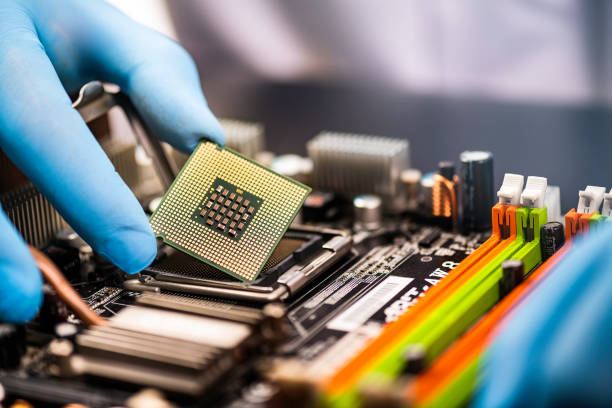
Laptop repairs
- Matricų / ekranų keitimas
- Lempų keitimas / remontas
- Inverterių ir ekrano kabelių remontas / keitimas
- Išlaužtų maitinimo / USB / HDMI lizdų keitimas
- Sulūžusių detalių keitimas – vyrių, ekrano dangčių, korpusų ir kitų
- Aušinimo sistemos atnaujinimas, dulkių valymas, aušintuvų remontas ir keitimas, termopastos pakeitimas
- Baterijų keitimas, remontas, sužadinimas
- Kietųjų diskų, procesorių, operatyviosios atminties, optinių diskų skaitytuvų diagnostika ir keitimas
- Vaizdo čipų (BGA) recasting or replacement with new ones
- Pagrindinių plokščių remontas (MB) gedimo nustatymas, remontas, keitimas.
- Sulietų kompiuterių remontas, diagnostika, atgaivinimas ir skyčių nuosėdų šalinimas, pažeistų vietų atkūrimas
- Repairing chargers, replacing the cord
- Trade in new and used computers at very good prices
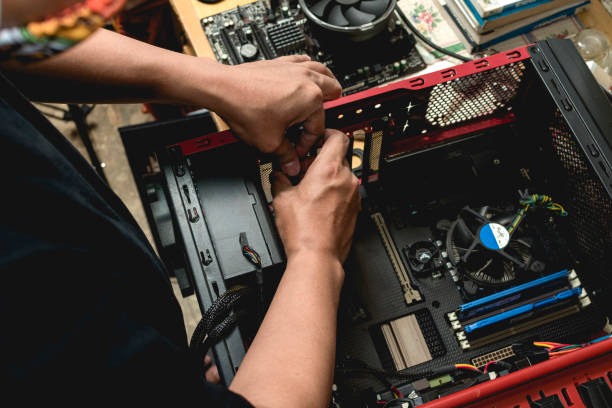
Repair of stationary computers
- Repair, replacement, installation and set-up of parts
- Repair and replacement of power supply units
- Re-moulding of component capacitors (power supplies, motherboards, video cards, etc.)
We can issue defect certificates for insurance, which will reimburse your repair costs.
Need computer repairs? Contact mūsų kontaktais Vilniuje, Kaune, Klaipėdoje ir Šiauliuose..




