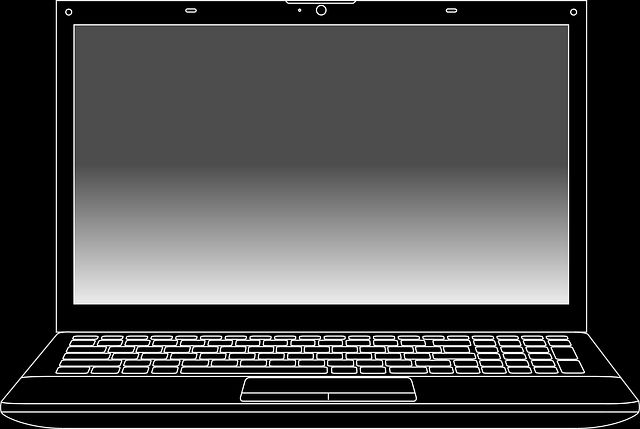Computer maintenance and support are essential for any computer user, regardless of their technical knowledge or experience. Regular checks and updates help to optimise performance, ensure security and prevent problems before they start.
Regular cleaning of your computer's hardware can also improve the performance of your device. Dust accumulated on heatsinks, cooling fans and other components can restrict airflow and allow parts to overheat and malfunction. To avoid this, use a vacuum cleaner to clean the system and peripherals. Avoid using too much pressure as you may damage sensitive internal components of the computer.
Software updates are also essential for keeping your computer secure and optimising performance. Operating systems, browsers and other applications should be regularly updated with the latest versions of software to apply security patches and use the latest technologies.
Back up your data regularly to avoid potential losses due to hardware or software failure. External hard drives are an effective backup option because they can store large amounts of data in an easily accessible format. Another popular option for backing up data is online storage such as cloud computing services.
Finally, make sure you get a reliable anti-virus and keep it up to date with the latest malware definitions. This will help protect your system from online threats such as viruses and malware that can corrupt or steal your data.
Don't forget to switch off your computer when you are not using it. This will help save energy and can help prevent overheating problems. It is also a good idea to unplug unnecessary devices such as printers and external hard drives when they are not in use.
By following these basic steps to maintain and manage your computer, you can ensure the long-term performance of your device and protect yourself from potential security threats. Regular checks and updates will help you enjoy a smoother computing experience.