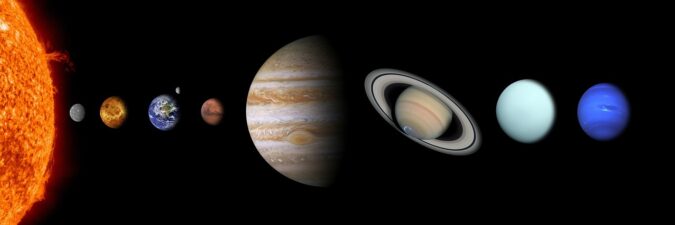A computer's cooling system is an integral part of every computer, ensuring the proper functioning and longevity of the device. Klaipėda's climate, especially during the summer months, can pose additional challenges for computer cooling systems. In this article, we will discuss how to properly maintain and optimise your computer's cooling system to keep it running smoothly, even in high ambient temperatures.
Why is it important to cool your computer properly?
Computer components, especially the processor (CPU) and the graphics card (GPU), generate a lot of heat when they are running at high intensity. If this heat is not removed efficiently, the components can overheat, which can lead to slower computer performance, more frequent crashes or even damage to the entire device. Proper cooling helps to maintain optimum operating temperatures, so your computer runs more stably for longer.
Main types of cooling system
There are several basic types of cooling systems you can use for your computer:
1. Air cooling: This is the most common and most frequently used cooling method. It uses fans to extract heat from the computer case.
2. Liquid cooling: Liquid cooling systems are more efficient than air cooling, but they are also more expensive. They use a liquid that circulates through tubes and removes heat from the components.
3. Catch-up cooling: This type of cooling system does not use fans or liquid. Instead, they use large radiators that naturally dissipate heat.
How to maintain the cooling system
To ensure that the cooling system works efficiently, the following maintenance work must be carried out regularly:
1. Dusting: Dust can accumulate on fans and radiators, reducing their efficiency. Regular cleaning of the inside of your computer is essential to prevent dust from accumulating.
2. Replace the thermocouple: Thermoplastic is used between the processor and the cooling element to improve heat transfer. Thermoplastic can lose its properties over time and should be replaced regularly.
3. Check the condition of the fans: Fans can wear out or stop working. Check that all fans are working properly and that there are no unusual noises.
Effects of Klaipėda climate on computer cooling
In Klaipėda, especially during the summer, temperatures can rise above the average Lithuanian temperature, and the increased humidity can make it even harder to cool your computer. It is therefore particularly important to ensure that your cooling system is properly adjusted and operating at maximum efficiency.
Investing in a quality cooling system
Although quality cooling systems may require a higher initial investment, they can help avoid costly computer repairs in the future. Investing in a better cooling system can not only prolong the life of your computer, but also ensure that it will run stably even at higher ambient temperatures.
By ensuring that your computer is properly cooled, you can rest assured that your device will perform optimally and you will enjoy a smooth and reliable workflow.