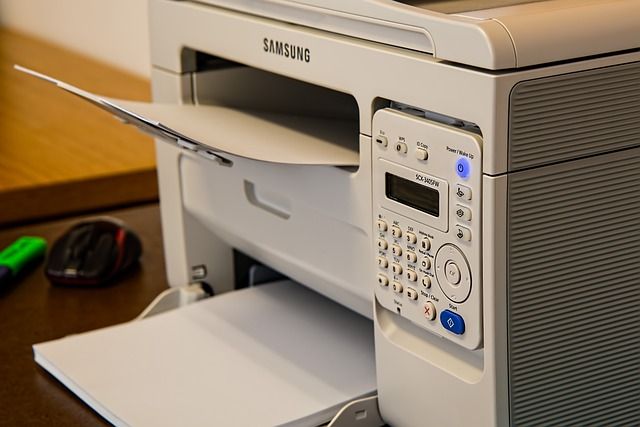First, make sure the printer is switched off and disconnected from the mains before you start. After disconnecting the printer from the power supply, open the printer cover to access the printer cartridge. Before taking a new cartridge, be sure to shake it gently, then carefully remove the protective tape or wrapping.
Then slide the cartridge into its slot and make sure it is properly inserted before closing the printer cover. After replacing the cartridge, connect the printer to the mains and switch it on. Depending on the type of printer, you may need to follow a few set-up steps. Refer to the manufacturer's manual for instructions on how to properly set up the printer after refilling or replacing the cartridge. Once you've done this, you'll be ready to start printing again!
If at any time during the set-up process you encounter difficulties or errors, turn off the printer immediately and follow the manufacturer's instructions or contact technical support staff. It is important to follow the instructions carefully and handle the cartridges with care to avoid possible damage or malfunction. Following these steps will allow you to successfully prepare your printer for refilling or cartridge replacement. Resetting your printer after installing a new cartridge will ensure that you always get the best possible results!